-
How to Book a Trial
Step 1. Click the Parent Portal button on our website.
Step 2. Select ‘Create Account’ and fill out your contact details. Be sure to enter your child’s correct date of birth, so that you can see all the classes for your child’s age group.
Step 3. Once you’ve created the account and logged in, select REGISTER FOR CLASSES. Under the class you would like to try, Pick Schedule Trial and select a date.
You should receive a confirmation email.
-
How to Enrol
Once you have completed your trial class, you can enrol online in your parent portal account under ‘Register for Classes’.
Select your classes and press ‘Submit’. You should receive a confirmation email.
Shortly after, the Term Fee will be added to your Parent Portal account and a statement sent to your email. You will be billed from your trial class date.
Students enrolling partway through the term will have their term fees pro-rated.